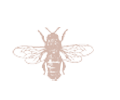Hello. This is your static home page. You can add text, images, galleries, grids, etc. here. If you want to have a static homepage like the design example, just delete this text and hit update. The next thing you need to do (unless you already have one) is create a new page called “blog” or “journal” or “recent posts”, or whatever you want to call it. Then hover over the “Settings” link on the left menu bar, and click “Reading”, then select the page you just created as your blog page and hit save. If you ever want to go back to just a standard blog without a static home page you will just need to go back into the Settings area and click “Latest Posts” hit save and you’re done. Be sure to read the instruction file included with the design.
Here are some helpful links to tutorials to help you set up and modify your new blogsite.
ProPhoto Tutorials: http://www.prophotoblogs.com/tutorials
ProPhoto Support: http://www.prophotoblogs.com/support
Dawn Alderman Support : http://dawnaldermandesign.freshdesk.com/